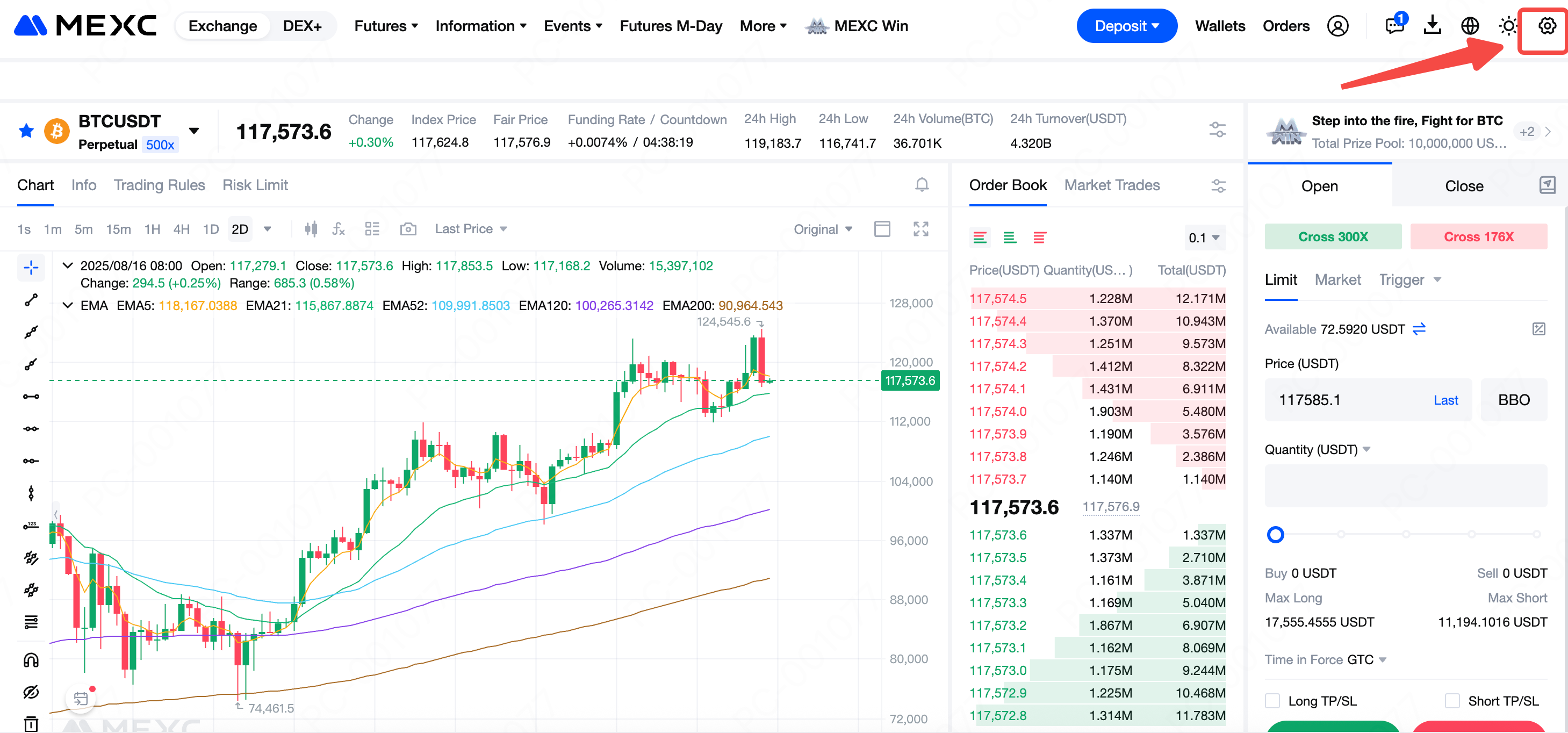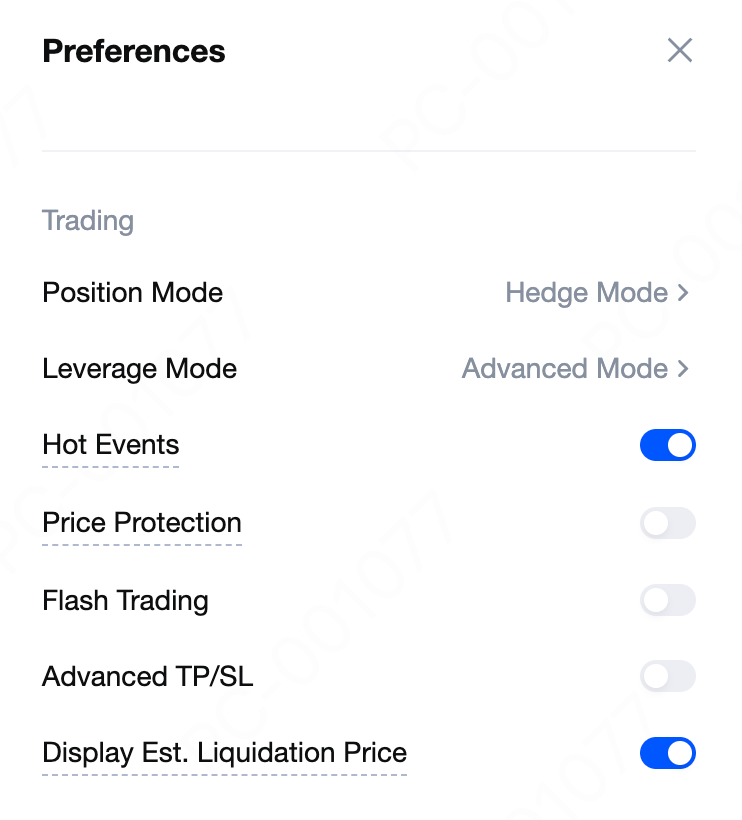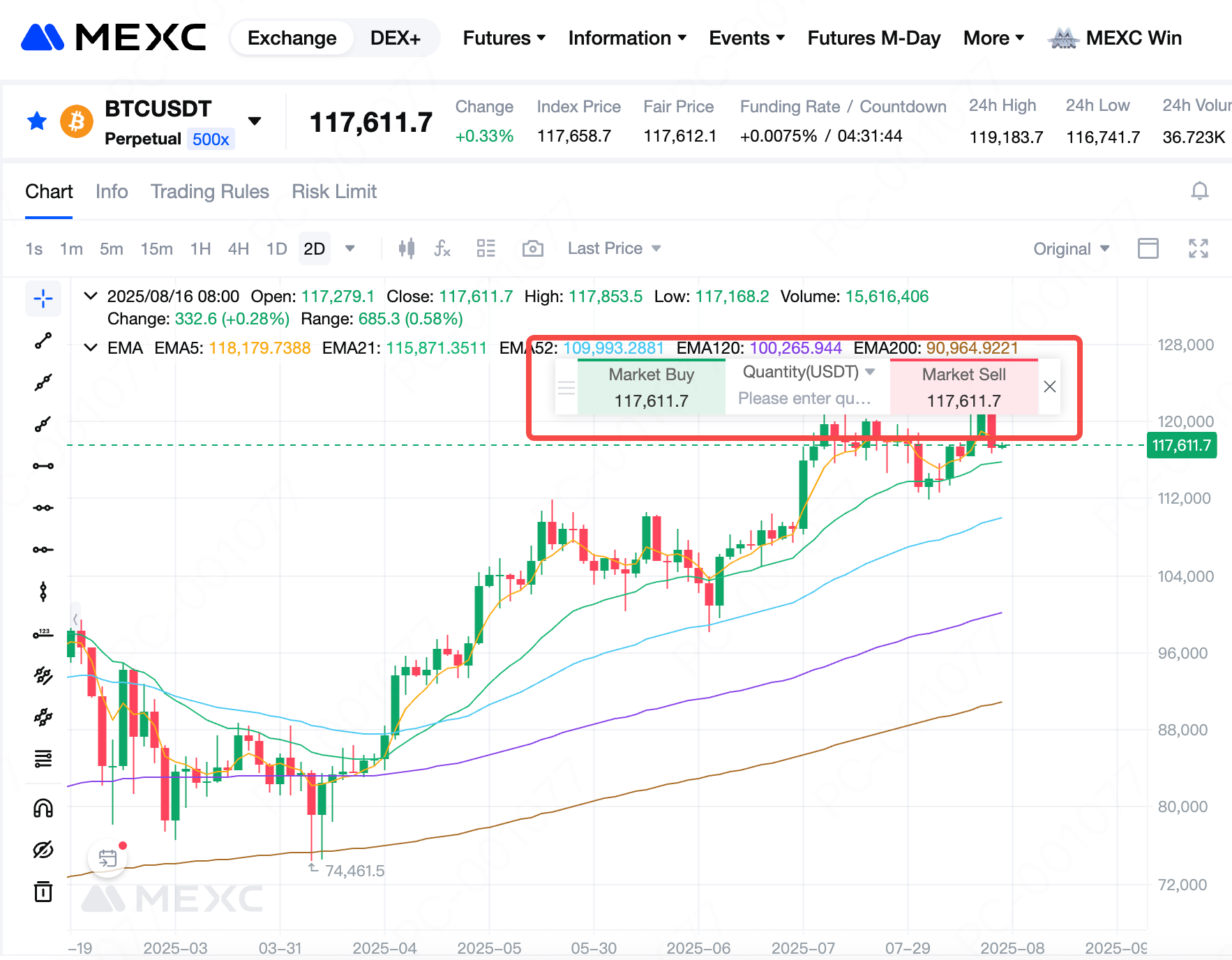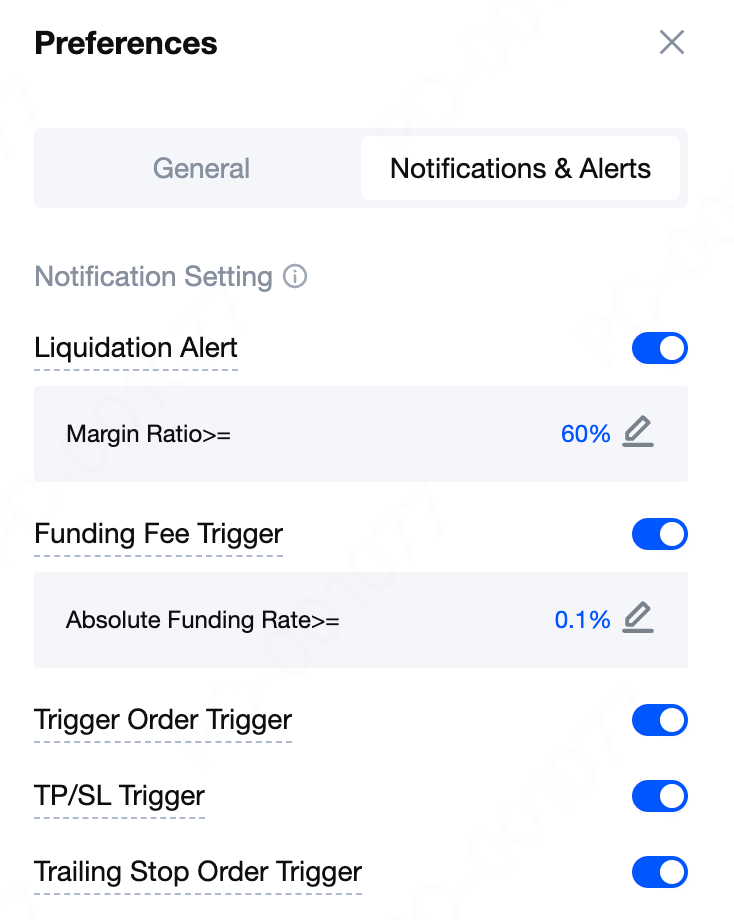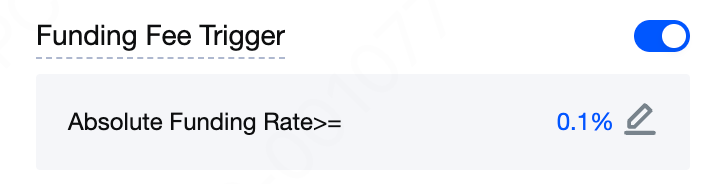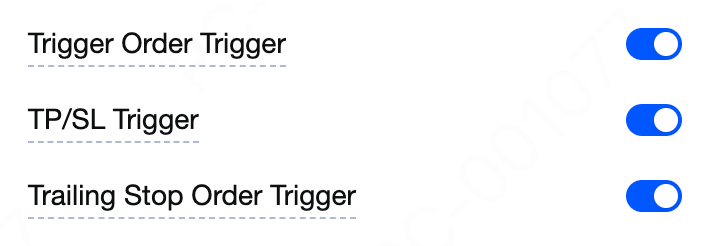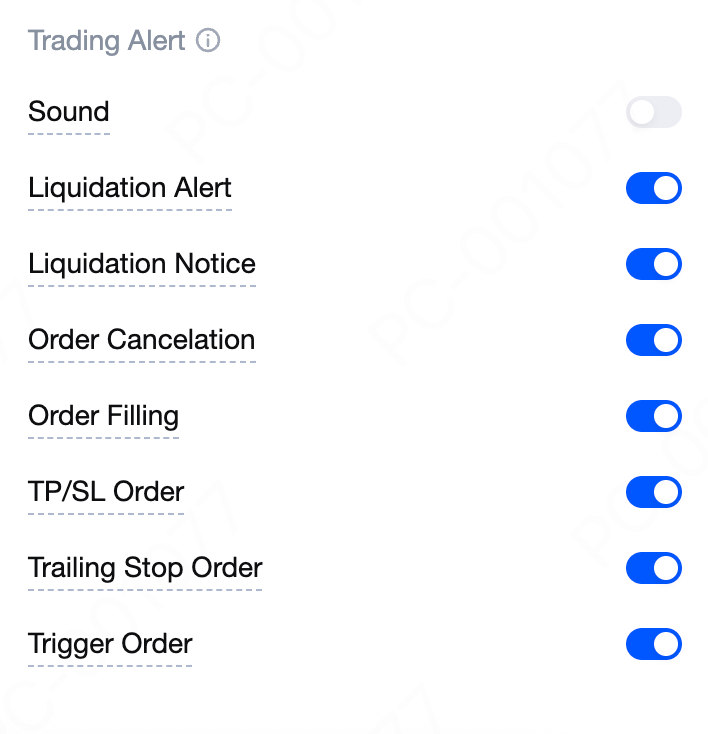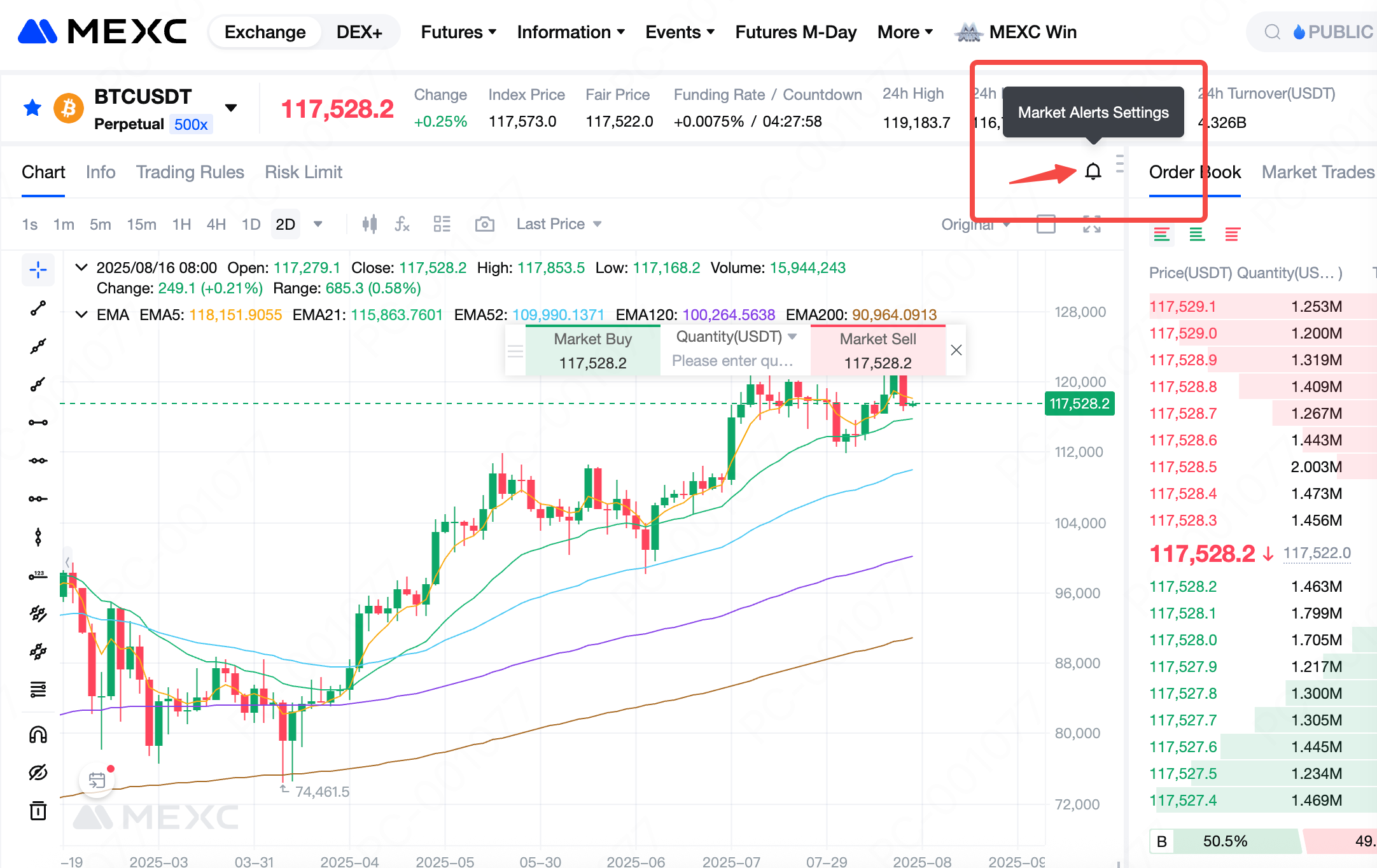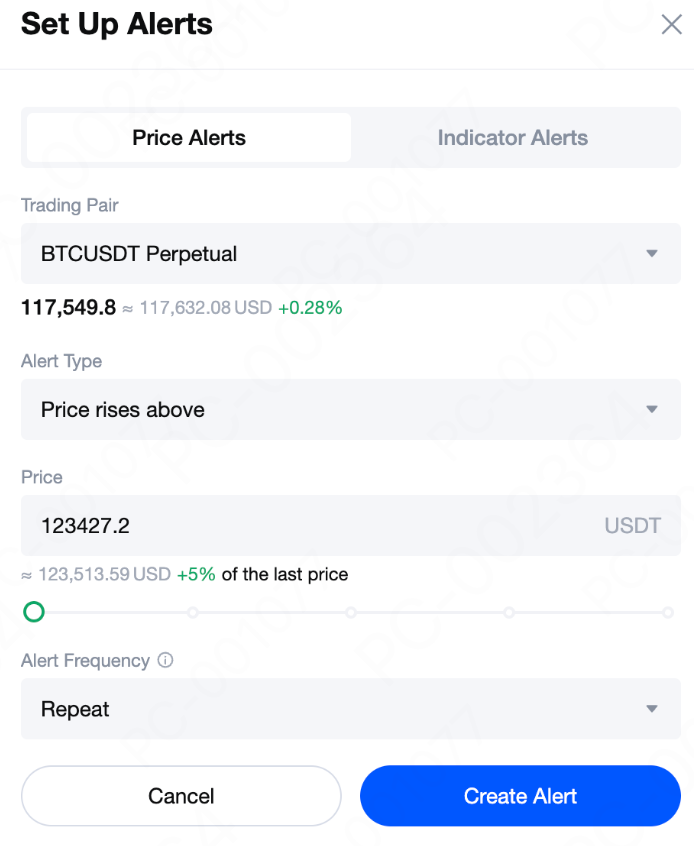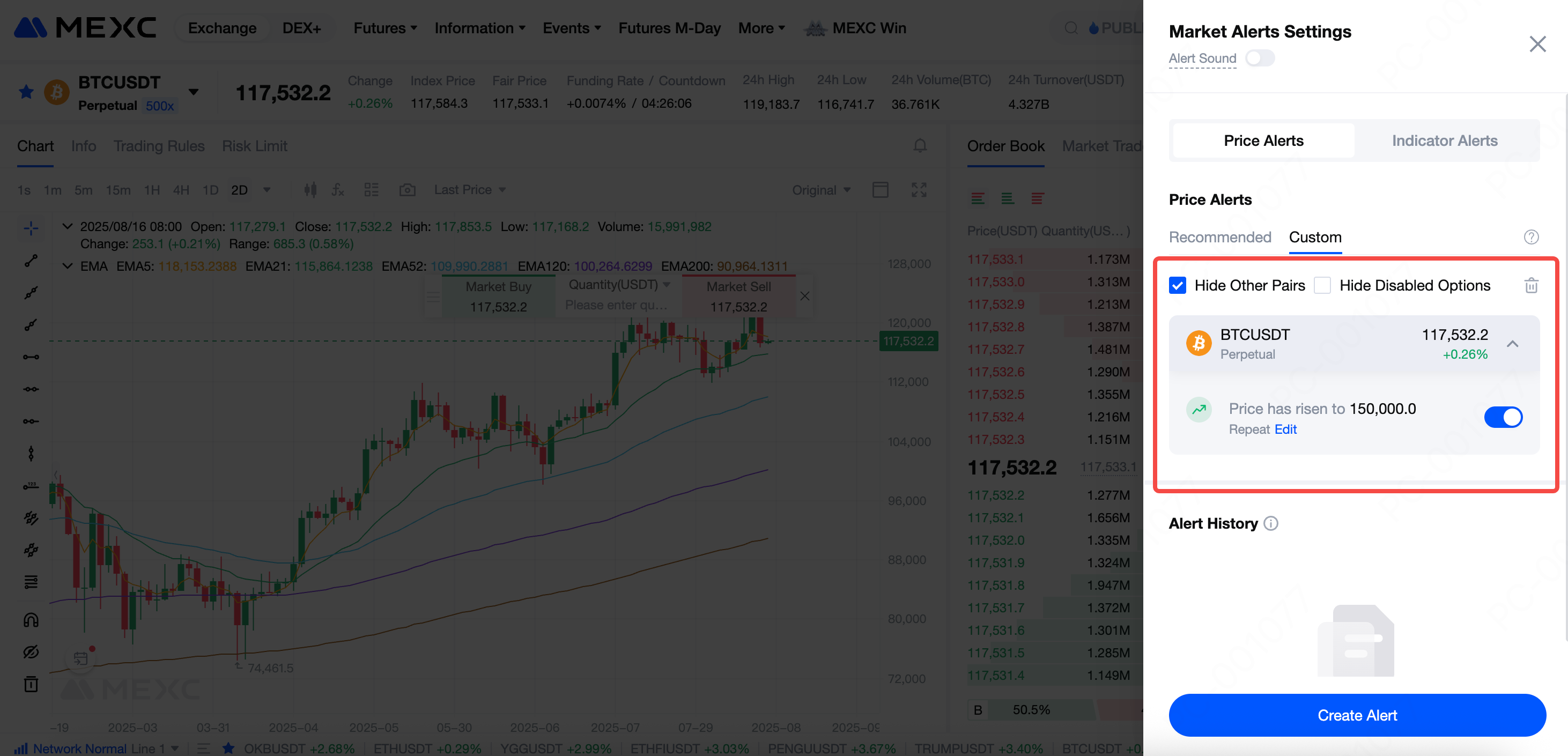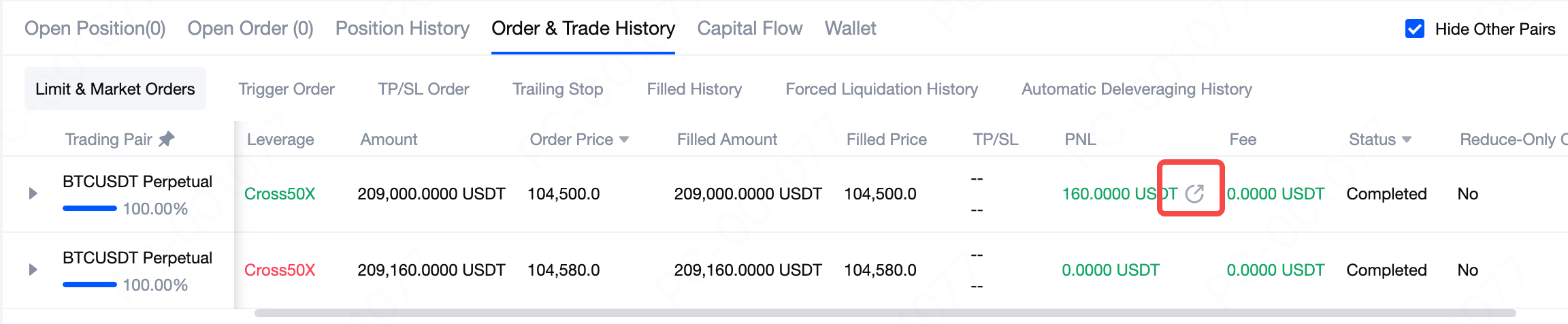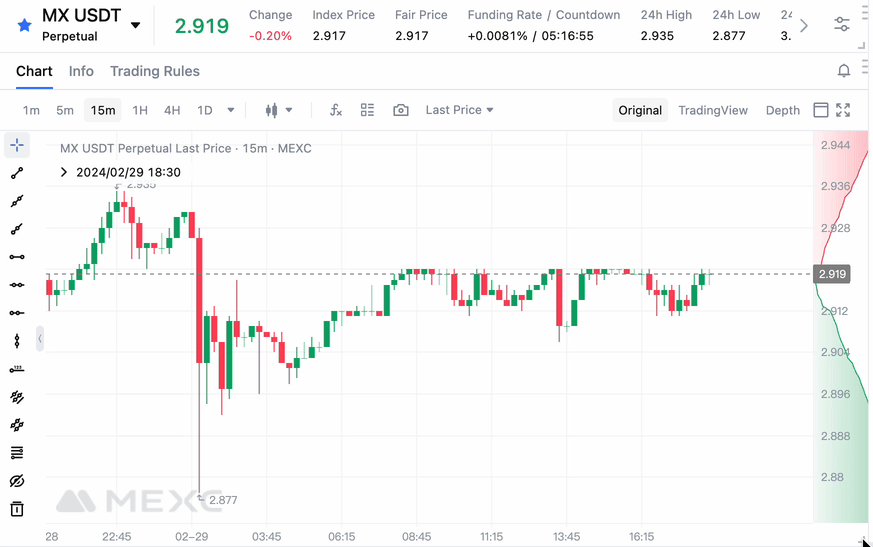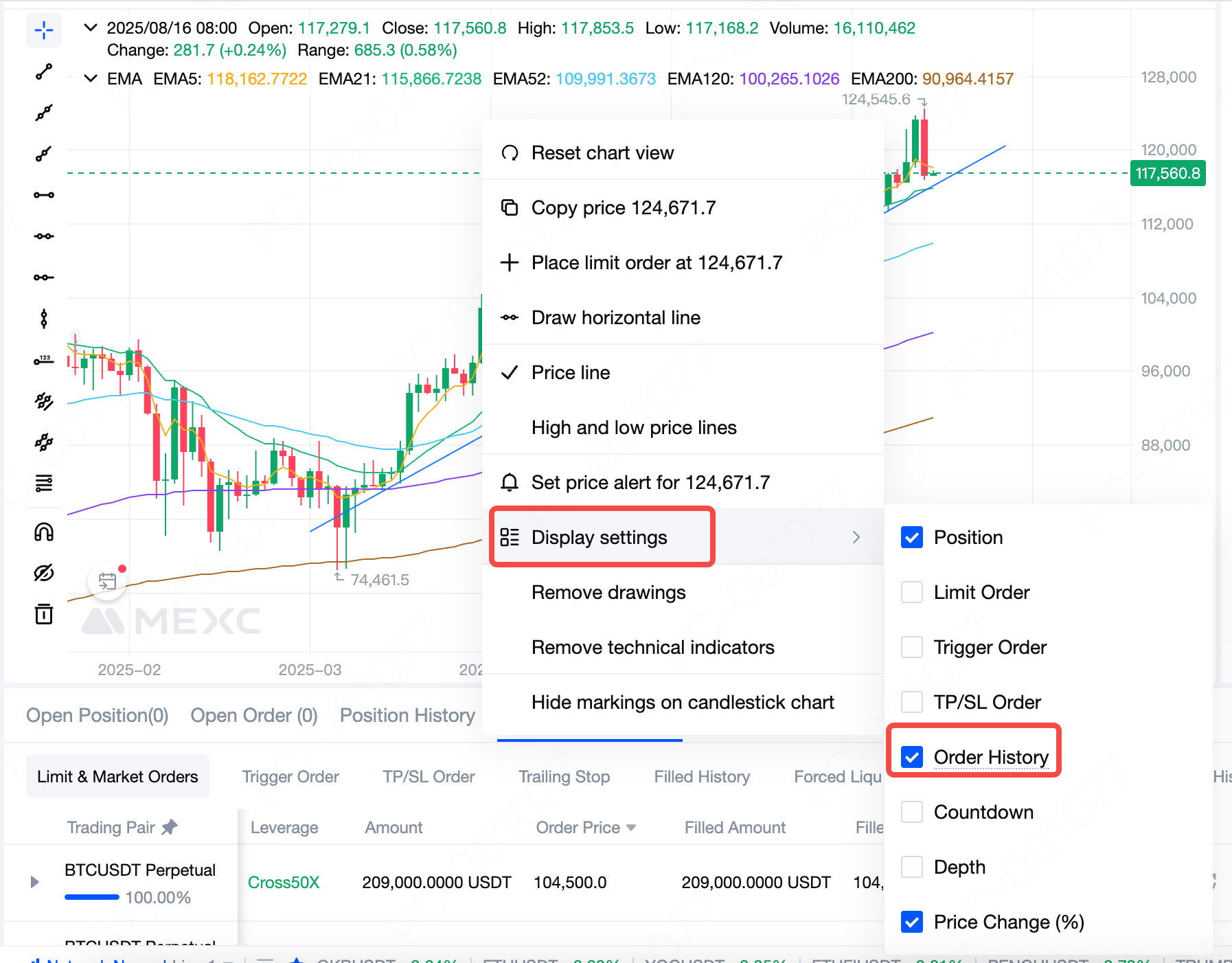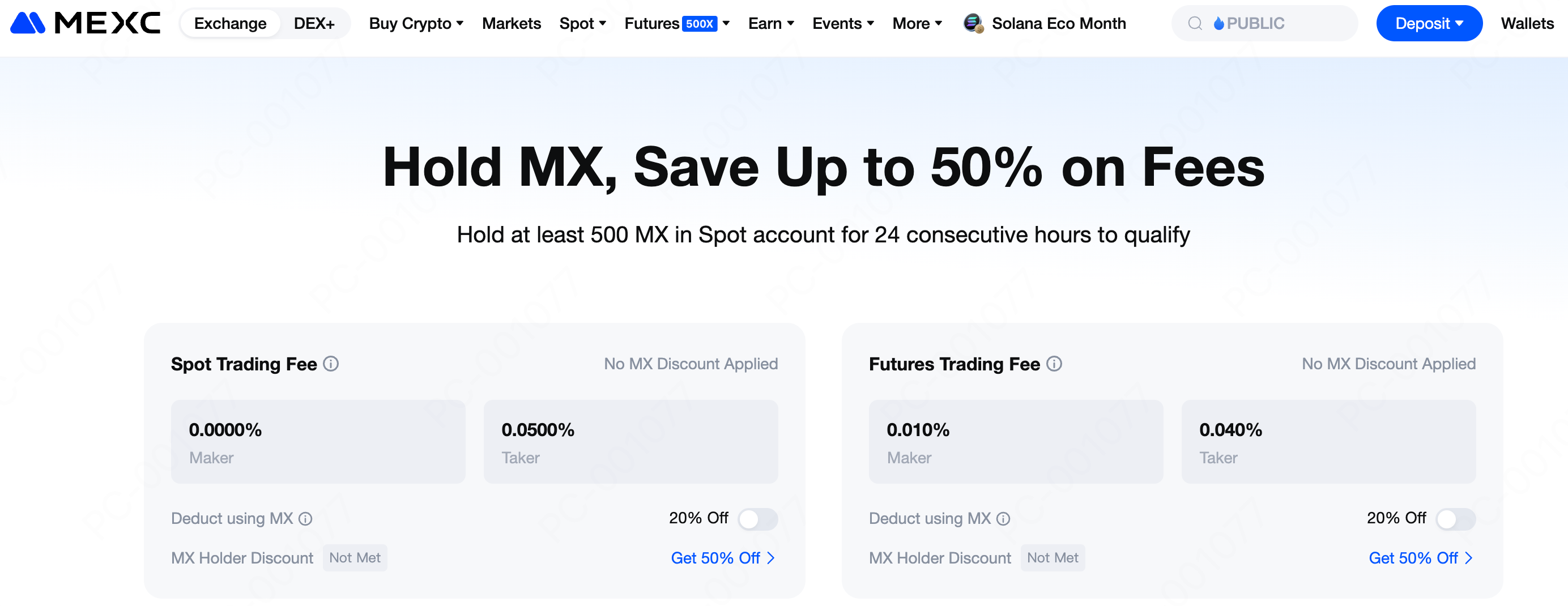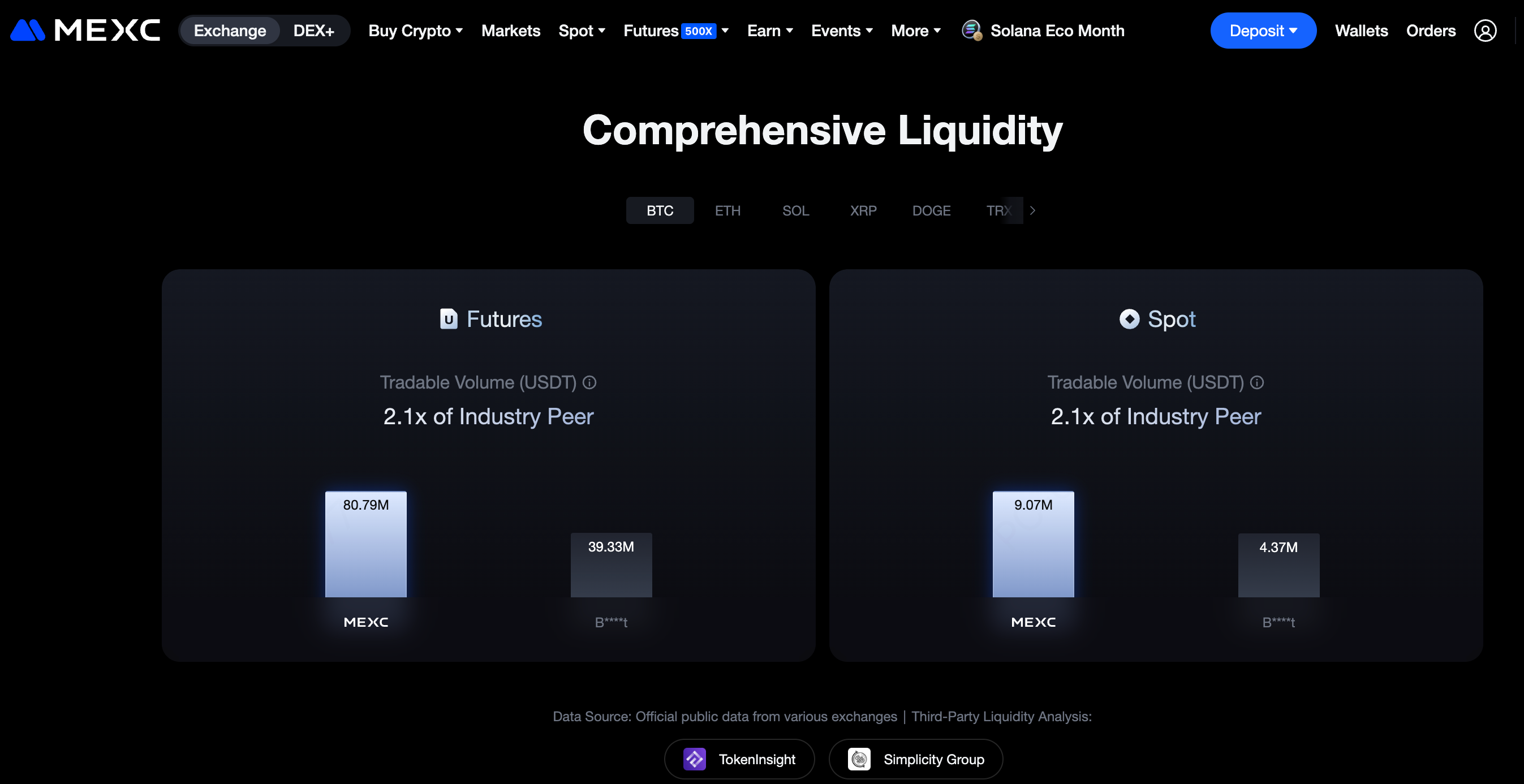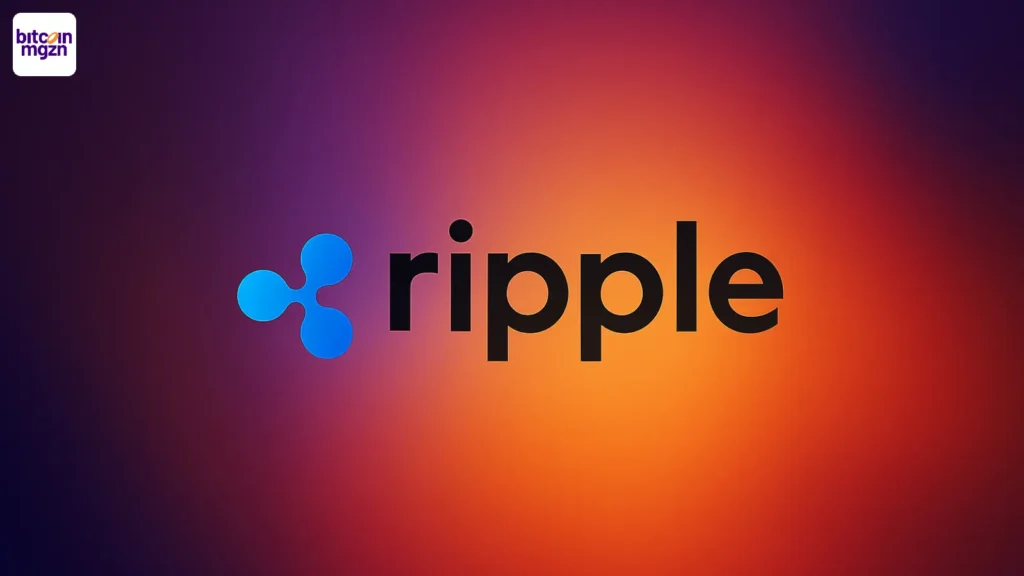In the cryptocurrency market, Futures trading has become an important tool for many investors to improve capital efficiency and capture market opportunities, thanks to its features such as high leverage and two-way trading. To help users operate more efficiently, the MEXC Futures trading page not only provides basic order placement functions but also comes equipped with a variety of practical auxiliary features, covering position modes, notification reminders, quick operations, and data displays. This article will give you a comprehensive overview of these commonly used functions, helping you trade with greater ease.
In Spot trading, investors can only buy an asset first and then sell it later. By contrast, Futures trading on MEXC allows users to hold both long and short positions simultaneously.
For example, if investor Alice chooses to trade BTC/USDT, she can only buy and later decide when to sell. With Futures trading, however, MEXC’s products enable her to open and manage both long and short positions at the same time.
Continuing with Alice as an example: if she trades Bitcoin USDT-M perpetual Futures under Hedge Mode, she may choose to open either a short or a long position first. When adding to positions in batches, long and short orders will not offset each other; instead, positions in the same direction will accumulate.
This flexibility allows traders to pursue greater potential returns with lower costs—one of the primary reasons why Futures trading is so attractive. The MEXC Futures platform ranks first globally in liquidity, supports leverage of up to 500x (currently available for BTCUSDT and ETHUSDT pairs), and provides fair, transparent pricing—making it a leading choice for Futures traders worldwide.
In the following sections, we will introduce some of the key auxiliary functions on the MEXC Futures trading page to help you trade more effectively. For clarity, we will demonstrate these features primarily on the web version, though most are also available in the app.
To begin, log in to the official MEXC website. On the Futures trading page, click the ⚙️button in the upper-right corner to access the settings page, where you can configure various auxiliary functions related to order placement.
Trading settings include position mode, leverage mode, price protection, flash trading, advanced TP/SL, and order confirmation pop-ups.
Position Mode: Choose between Hedge Mode and One-Way mode. The difference lies in whether a Futures pair allows holding both long and short positions simultaneously.
Leverage Mode: Choose between simple mode and advanced mode. The difference is whether the leverage multiples and margin modes are the same for both long and short positions.
Price Protection: When market conditions fluctuate sharply, enabling price protection prevents your orders from being triggered at unfavorable prices, shielding you from abnormal market volatility.
Flash Trading: Enables quick order placement directly on the candlestick chart at the current market price. After entering the Quantity, simply click Buy or Sell to open a position instantly.
If notifications are enabled, functions such as advanced TP/SL, order confirmation prompts, or unfilled market order prompts will trigger corresponding pop-up windows for alerts.
Notification settings include liquidation alerts, funding fee triggers, trigger orders, take-profit/stop-loss triggers, and trailing stop triggers.
When liquidation alerts are enabled, the platform will issue a warning if your position margin ratio is greater than or equal to the threshold you set. Each position can trigger at most one alert every 60 minutes. The trigger conditions are as follows:
Scenario 1: Margin Ratio Setting < 80%
When your position margin ratio ≥ your preset value, the platform will send alerts via in-app notification, email, and push message. An additional SMS alert will be sent only when the margin ratio reaches 80%. During extreme market conditions, your position may be liquidated within a very short time, and you may not receive a liquidation alert in time.
Scenario 2: Margin Ratio Setting ≥ 80%
When your position margin ratio ≥ your preset value, the platform will send alerts via in-app notification, email, push message, and SMS. During extreme market conditions, your position may be liquidated within a very short time, and you may not receive a liquidation alert in time.
When the Funding Fee Trigger enabled, if your position is charged a funding fee and the absolute value of the funding rate is greater than or equal to the threshold you set, you will receive a notification via email and in-app message. This setting applies to both USDT-M and Coin-M Futures.
When enabled for trigger orders, TP/SL orders, or trailing stop orders, the platform will notify you whether the corresponding order is triggered successfully or fails. Each can trigger up to 20 alerts per day.
Trading alerts include sound notifications, liquidation warnings, liquidation notifications, order cancellations, order fills, TP/SL triggers, trailing stop, and trigger orders. When these events occur, the platform will notify you via pop-up windows on the trading page. You can choose to enable or disable these alerts, and they apply to all Futures pairs.
Liquidation warnings are triggered when your position margin ratio is greater than or equal to the threshold you set. The threshold is configured under Funding Fee Trigger in Market Alert Settings. Each position can trigger at most one warning every 5 minutes.
Other alert types will appear as pop-ups when the corresponding order event occurs. For example, if your position is liquidated and the Liquidation Notification switch is enabled, you will receive a pop-up alert.
In addition, you can quickly configure Price Alerts from the top-right corner of the trading page.
By clicking the Price Alert button, you can set parameters such as trading pair, alert type, and alert frequency. Once configured, click Create Alert to complete the setup.
After creation, you can view the price alert you just set in the Alert List. Click the toggle button at any time to enable or disable this alert.
If the market undergoes significant changes and you want to delete this price alert, click Delete All to remove it.
MEXC Futures allows you to trade directly on the candlestick chart, helping you quickly create, modify, and cancel limit orders, as well as set and adjust market close, take-profit, and stop-loss orders. You can learn more about this feature by reading How to Conduct Futures Trading Operations on the K-line Chart.
In addition to the order-related auxiliary functions introduced above, MEXC also provides several tools to assist with Futures trading. You can use these according to your preferences and specific needs.
Many experienced traders prefer to draw auxiliary lines on candlestick charts to help predict future market trends. MEXC offers a drawing tool that enables users to quickly plot various professional analysis lines, supporting better investment decisions.
After drawing on the candlestick chart, you can also use the 🧲magnet tool to snap your lines automatically to the highest or lowest points on the candlestick, as shown in the example below.
Similar to Spot trading, the snapshot sharing feature can be combined with the drawing tool. After marking up a chart to reflect your market outlook, you can click the Snapshot button to generate a shareable image of your current candlestick chart, allowing you to quickly share your market analysis.
Additionally, under Order & Trade History, you can click the share button next to Realized PNL to share your profit/loss results to social media or save them locally with one click.
The MEXC Futures trading page offers three layout modes: Pro (right panel), Pro (left panel), and Widescreen. You can access these by clicking the ⚙️ button in the top-right corner of the trading page.
Additionally, different modules on the MEXC Futures trading page support drag-and-resize functionality. Simply hold and drag from the bottom-right corner ⌟ of a panel to adjust its size according to your preference.
In addition to the Order Historysection at the bottom of the trading page, the candlestick chart now also supports displaying records of past orders. Currently, up to 100 of the most recent filled orders are shown.
On the candlestick chart, right-click to open the quick menu, select Display Settings, and check Order History. You will then see red downward arrows for sell orders and green upward arrows for buy orders, representing your historical filled orders.
When you hover your cursor over an arrow—for example, a red downward arrow—the average price of that sell order will be displayed. By clicking More, you can see additional information such as the order time, filled quantity, filled price, and fees.
Similarly, when you hover over a green upward arrow, the average price of that buy order will be displayed. Clicking More will show you details including the order time, filled quantity, filled price, and fees.
Beyond the auxiliary functions introduced in this article, MEXC Futures offers multiple core advantages—such as low transaction fees, strong and fair market depth, high security and stability, and flexible trading rules—making it an attractive platform for traders worldwide.
When trading Futures on MEXC, users may perform two types of actions: placing a Maker order or executing a Taker order.
As of August 16, 2025, according to the latest fee schedule, regular users on MEXC pay a 0.01% fee for Maker orders and a 0.04% fee for Taker orders when trading perpetual Futures. Users holding at least 500 MX tokens can also enjoy an additional 50% discount. For more details, please refer to the official MEXC related fees. Rates may vary depending on the country or region, so the fee page should be taken as the final reference.
Maker: Placing a limit order with a specified price and quantity, waiting for other users to match it. Maker orders add liquidity to the market.
Taker: Actively matching with existing limit or market orders. Taker orders consume market liquidity.
A comparison of trading fees for regular users trading USDT-M perpetual Futures shows that MEXC Futures products are highly competitive within the industry.
Exchange | MEXC | Competitor 1 | Competitor 2 | Competitor 3 | Competitor 4 |
Maker Fee | 0.01% | 0.018% | 0.02% | 0.02% | 0.02% |
Taker Fee | 0.04% | 0.045% | 0.05% | 0.06% | 0.06% |
The four competing platforms listed above are all within the top 20 cryptocurrency exchanges on CoinMarketCap. A simple comparison clearly demonstrates MEXC’s fee advantage in Futures trading. For Taker fees alone, competitor rates range from 0.045% to 0.06%, with the highest being 1.5 times MEXC’s rate.
For example, suppose a user named Alice plans to invest 10,000 USDT with 10x leverage, opening a position as a Maker and closing it as a Taker. The total position size would be 100,000 USDT (ignoring price fluctuations). The fees Alice would pay across the five platforms are as follows:
Exchange | MEXC | Competitor 1 | Competitor 2 | Competitor 3 | Competitor 4 |
Maker Fee (USDT) | 10 | 18 | 20 | 20 | 20 |
Taker Fee (USDT) | 40 | 45 | 50 | 60 | 60 |
Total Fee (USDT) | 50 | 63 | 70 | 80 | 80 |
A comparison of actual trading fees makes MEXC’s low-fee Futures structure even clearer, showcasing its strong advantage in helping users reduce trading costs.
In addition, as of August 16, 2025 (the time of writing), MEXC has launched a Trader's Fest, offering zero Maker and Taker fees on more than 140 Futures trading pairs—delivering even greater benefits to users worldwide.
Since its founding, MEXC has been recognized for discovering high-quality projects and quickly listing new ones, earning widespread user approval. Years of industry experience and reputation have helped MEXC attract tens of millions of users, making it the first choice for both new and experienced traders. Today, MEXC’s services cover more than 170 countries and regions worldwide. This large user base gives MEXC Futures trading excellent depth, balanced order books, and fair, transparent pricing. In the past 24 hours alone, MEXC’s Futures trading volume exceeded 39.8 billion USD. Such depth ensures smooth execution even under extreme market conditions, helping traders avoid unnecessary liquidations. (Data as of August 16, 2025; source: CoinMarketCap)
For example, using the BTCUSDT trading pair: calculating the total limit order volume within ±5 basis points of the mid-price, MEXC’s order book shows about 80.79 million USDT, while a top-3 global competitor shows around 39.33 million USDT. This means MEXC’s liquidity is roughly 2.1 times higher than that of the industry leader.
MEXC Futures offers highly flexible trading rules, with leverage adjustable from 1x to 500x. USDT-M Futures support up to 500x leverage. Coin-M Futures support up to 125x leverage. Currently, BTCUSDT and ETHUSDT pairs support the maximum 500x leverage, significantly enhancing capital efficiency and enabling diverse trading strategies.
MEXC Futures supports three order types. Limit Orders allow users to set their own order price and quantity; orders are executed at the specified terms. Market Orders execute immediately at the current market price; only quantity needs to be entered. Trigger Orders allow users to pre-set a trigger price, order price, and quantity. When the market reaches the trigger price, the system automatically places the order. Before the trigger condition is met, no margin or position is frozen.
For margin modes, users can flexibly choose between Cross Margin and Isolated Margin. For details, see the section on Futures trading modes. MEXC also supports Hedge Mode, allowing traders to hold both long and short positions on the same contract, each with independent leverage. In Hedge Mode, margin usage depends on the assigned risk tier.
Copy Tradeis an investment strategy allowing users to automatically replicate the trades of experienced traders. This is particularly recommended for beginners with limited Futures experience.
Grid Trading is an automated quantitative strategy that places a series of buy and sell orders within a predefined price range, forming a “grid.” As the price fluctuates within this range, the system repeatedly buys low and sells high, capturing profits from small price movements. Research shows that in around 80% of the time, most assets fluctuate within a range—making grid trading a natural fit.
Stock Futures are derivative products that combines U.S. equities with the crypto market. It allows investors to use cryptocurrencies (such as USDT) as margin to trade the price movements of U.S. stocks, without actually owning the stocks themselves.
Finally, MEXC provides multiple login and trading methods tailored to different user preferences and devices. If you prefer mobile trading on iOS or Android, please refer to the Futures Trading Guide (App).
How to Participate in M-Day: Learn the methods and tips for joining M-Day and don’t miss out on over 70,000 USDT in daily Futures trial fund airdrops.
Disclaimer: The information provided in this material does not constitute advice on investment, taxation, legal, financial, accounting, or any other related services, nor does it serve as a recommendation to purchase, sell, or hold any assets. MEXC Learn offers this information for reference purposes only and does not provide investment advice. Please ensure you fully understand the risks involved and exercise caution when investing. MEXC is not responsible for users' investment decisions.