How to View MEXC Futures Account Assets and Open Positions For Improved Trading

1. Viewing Futures Account Assets and Open Positions on the MEXC App
1.1 Viewing Futures Account Assets
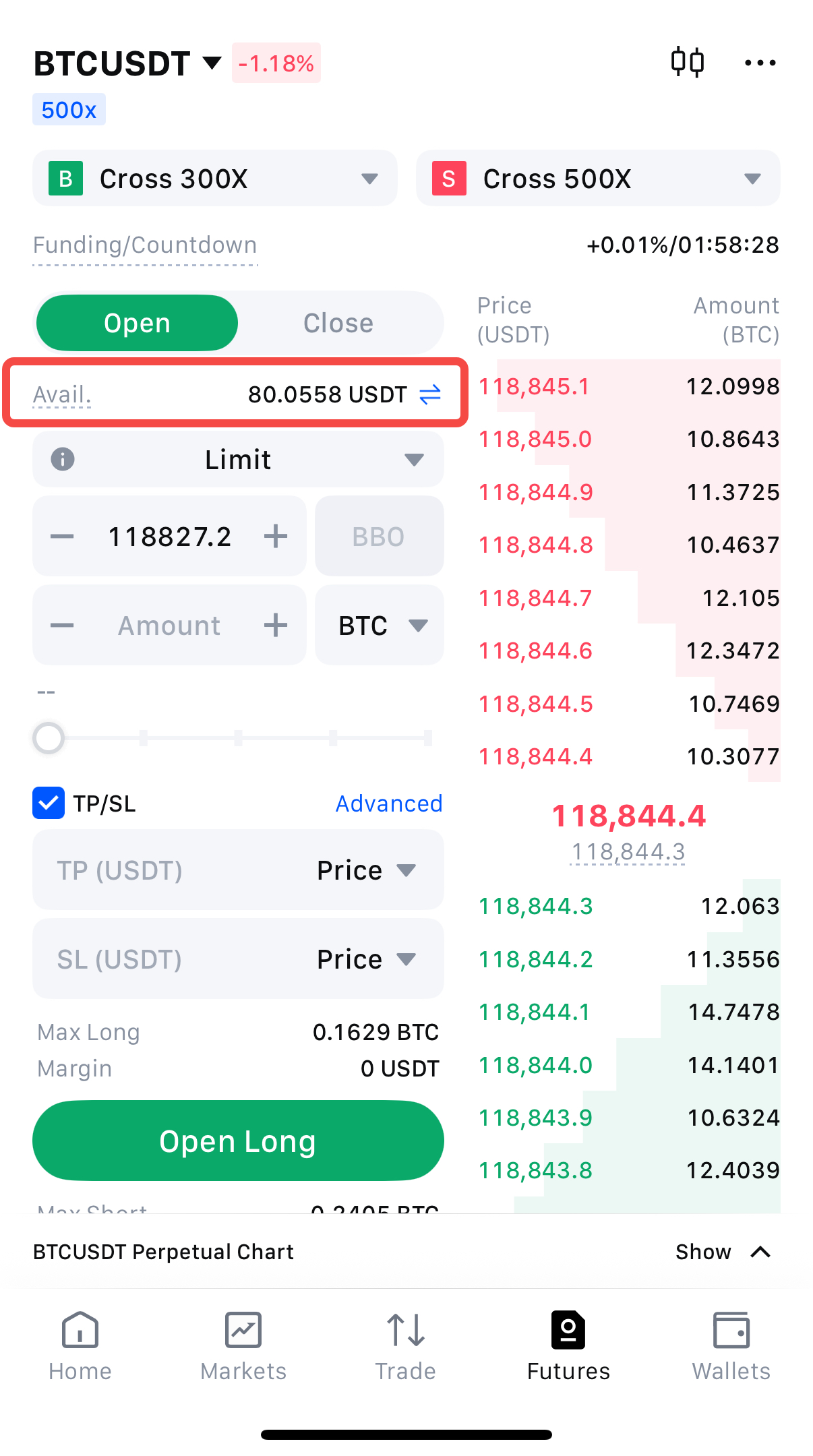
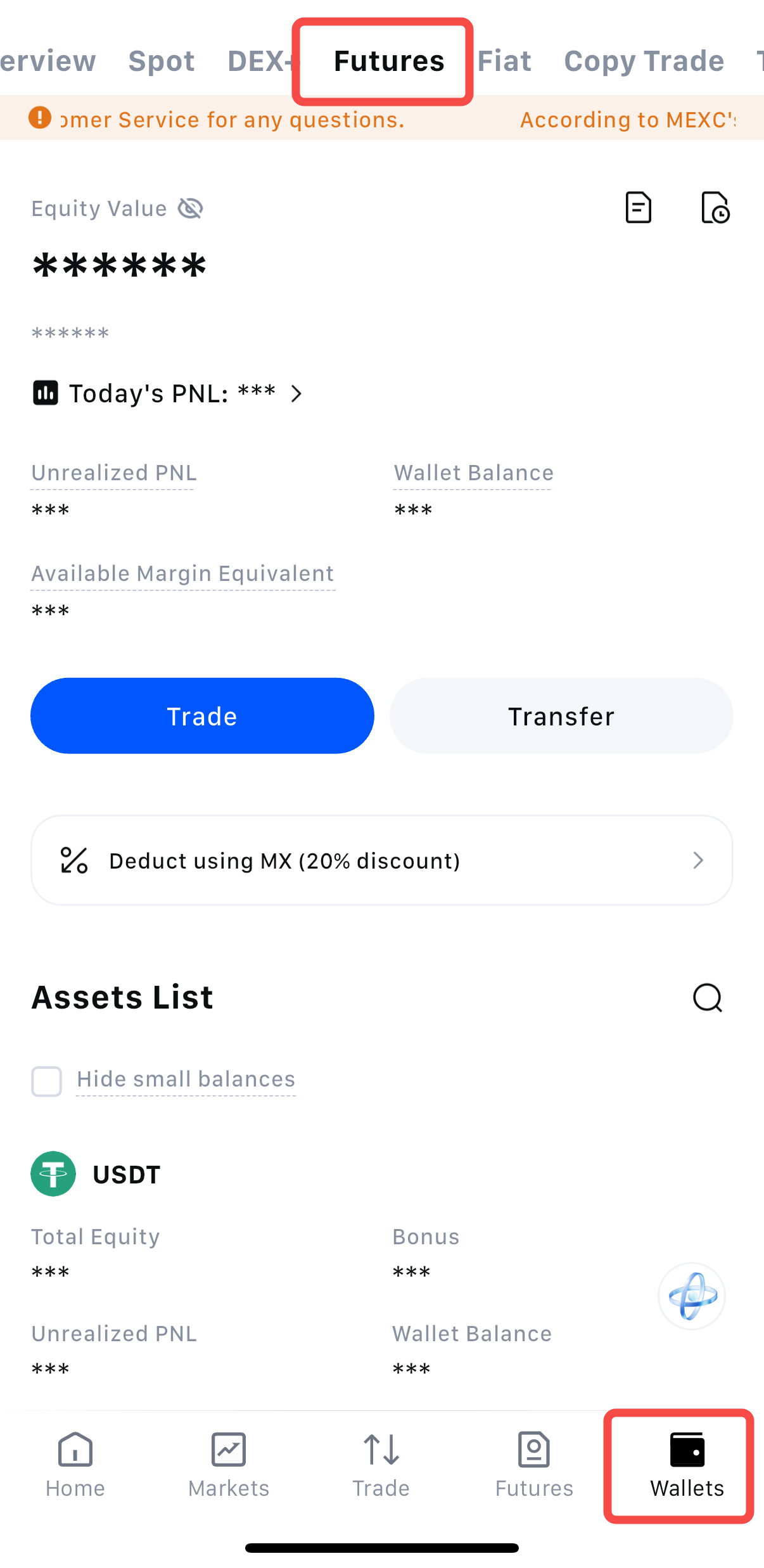
1.2 Viewing Open Positions
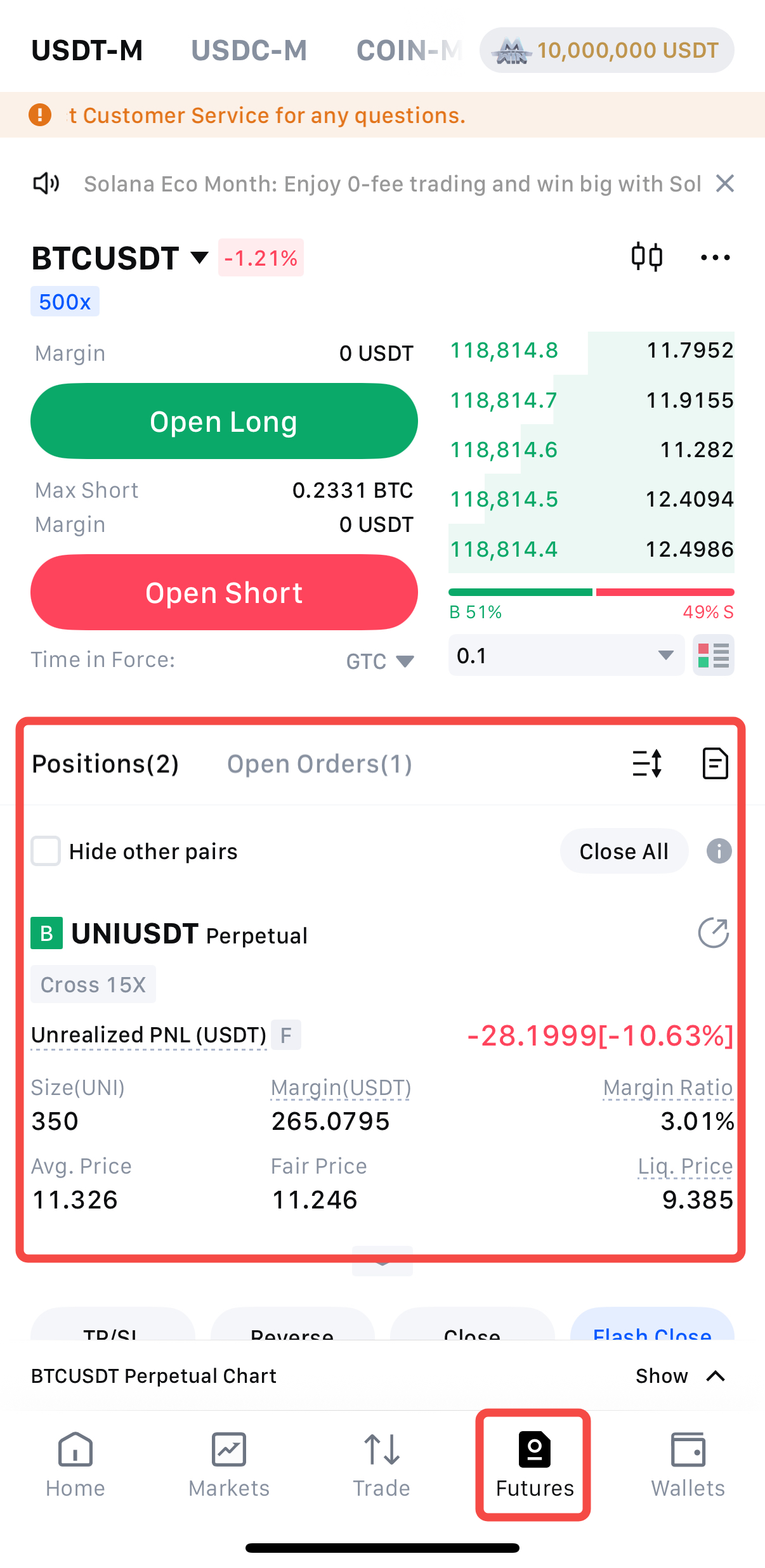
2. Viewing Futures Account Assets and Open Positions on Web
2.1 Viewing Futures Account Assets
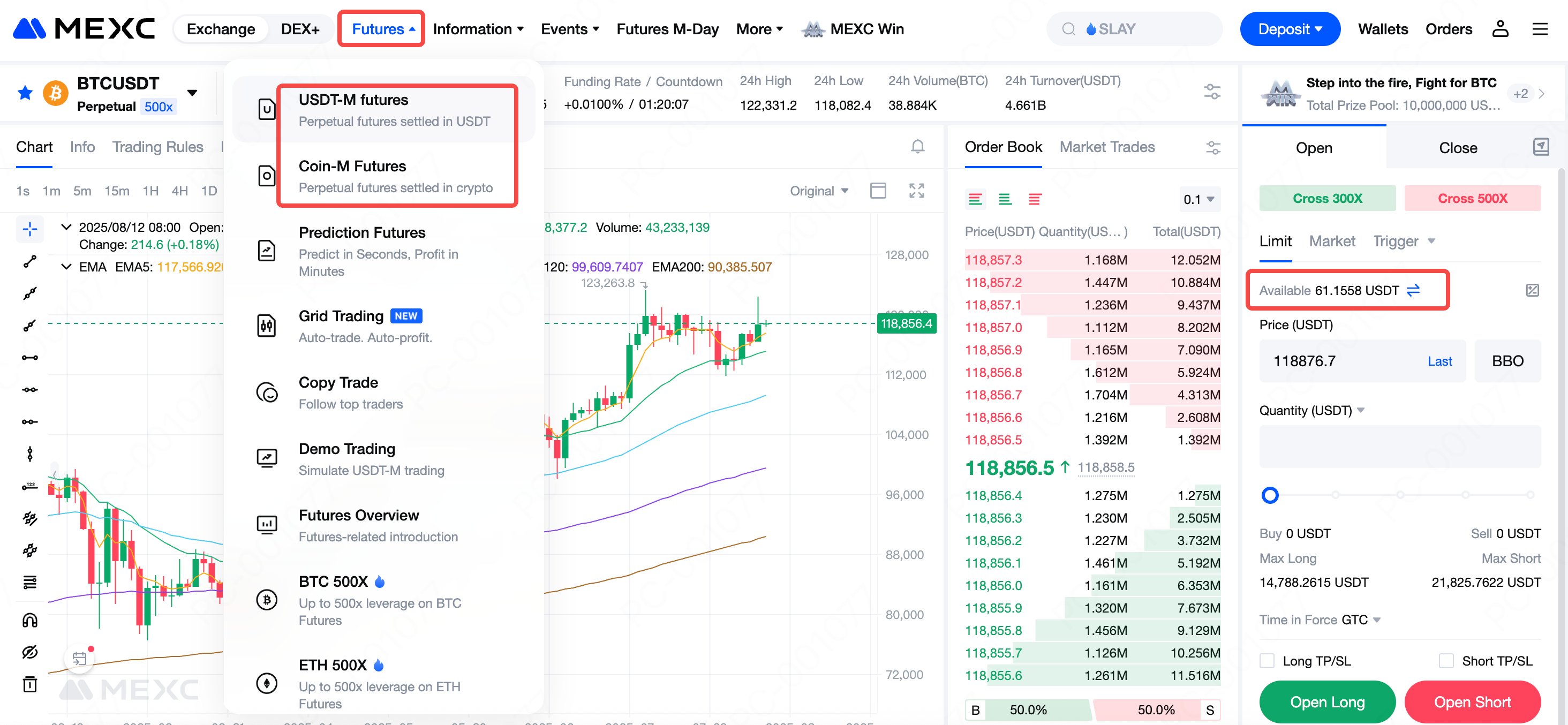
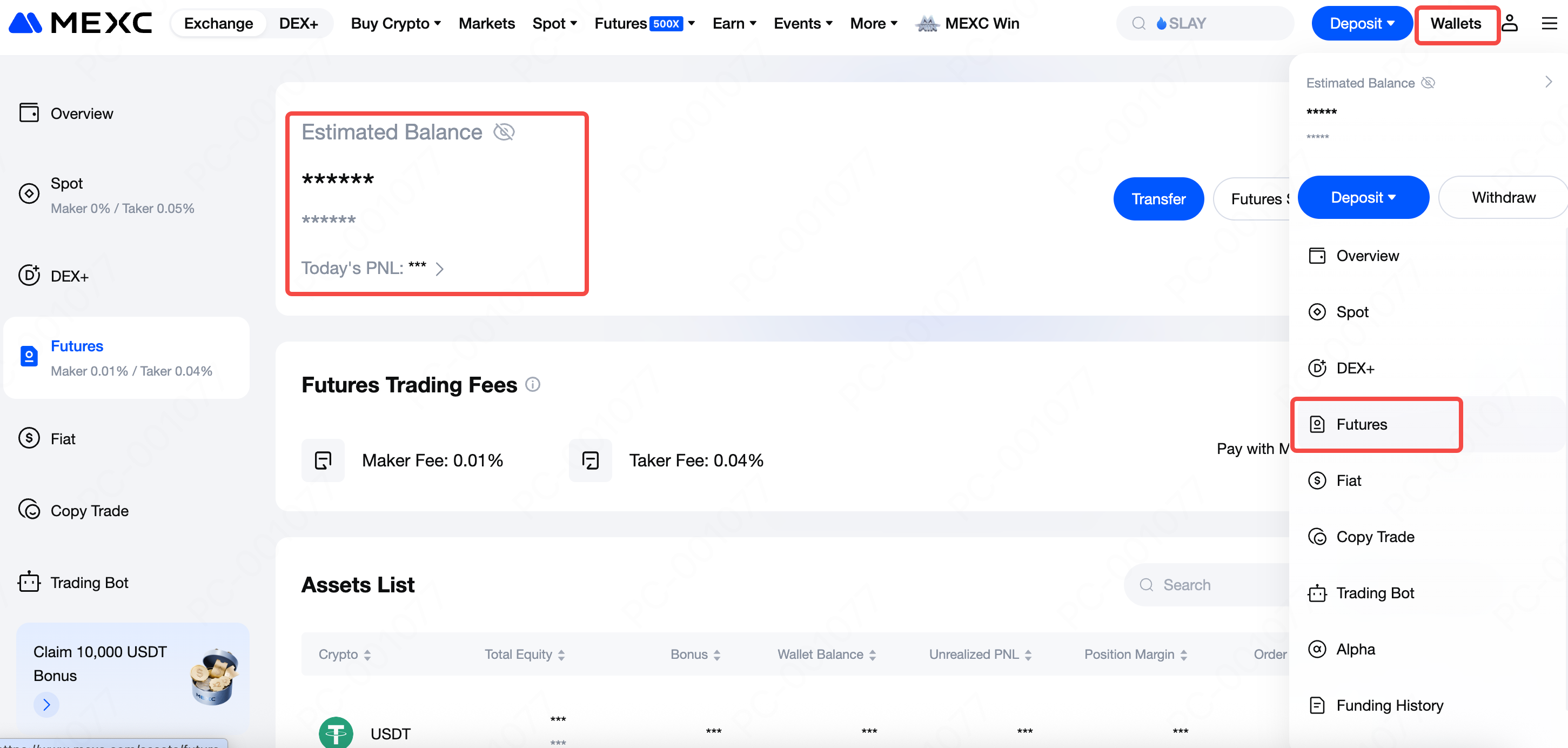
2.2 Viewing Open Positions
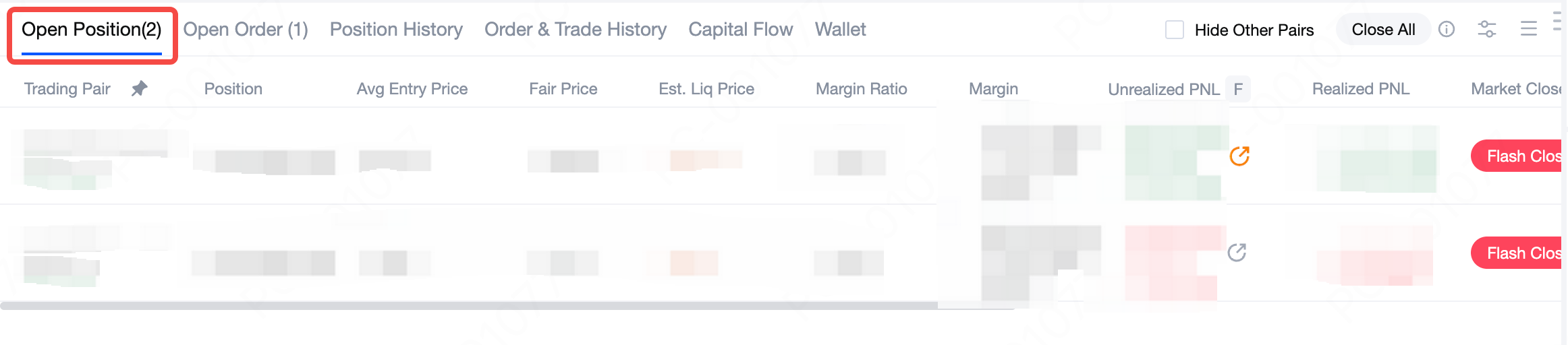
3. MEXC Futures Open Positions Page: Key Terms Explained
Recommended Reading:
- Why Choose MEXC Futures? Gain deeper insight into the advantages and unique features of MEXC Futures to help you stay ahead in the market.
- How to Participate in M-Day Learn the step-by-step methods and tips for joining M-Day and don't miss out on over 80,000 USDT in daily Futures bonus airdrops.
- MEXC Futures Trading Tutorial (App) Understand the full process of trading Futures on the app and get started with ease.
Popular Articles

US Stocks Rally as Jan CPI Hits 2.4%: Why the Fed Pivot is Now in Play
The "Soft Landing" is no longer a dream—it is the data.On Friday, the US Bureau of Labor Statistics (BLS) released the January 2026 CPI report, delivering exactly what Wall Street bulls wanted: Cooler

Gold Analysis: Why It's the "Ultimate Credit Asset" & How to Trade on MEXC
For decades, modern portfolio theory dismissed Gold as a "zero-yield" relic. Wall Street argued: why hold a heavy metal that pays no dividends when stocks and bonds offer cash flow?But as Spot Gold (X

Amazon (AMZN) Enters Bear Market: Why Wall St Is Selling & How to Short 24/7
Amazon (AMZN) Enters Bear Market: Why Wall St Is Selling & How to Short 24/7When the closing bell rang at the NYSE this Friday, the ticker $198.79 wasn't just a price—it was a warning signal.Amazon.co

How Tether Maintains Its 1:1 Peg: Mechanics of USDT Reserves
Tether (USDT) is a stablecoin pegged 1:1 to the US Dollar, meaning each USDT is backed by an equivalent amount of reserves. Tether maintains its peg by holding a mix of fiat assets, cash equivalents,
Hot Crypto Updates
View More
Bitcoin's Derivatives Market Reaches New Heights in 2025
Bitcoin's derivatives market has reached new heights in 2025, with Bitcoin options open interest hitting an all-time high of approximately $50.27 billion and nearly 454,000 contracts actively

Solana Futures Markets Experience Significant Institutional Interest Surge
Solana futures markets have experienced a substantial surge in institutional interest, reflected by a significant expansion in open interest and trading volume on regulated platforms such as MEXC.

What is Jesse (JESSE)? 2026 Price Prediction & Trading Guide
Executive Summary Jesse (JESSE) is an open-source algorithmic trading framework for cryptocurrencies, providing professional quantitative trading solutions. As an innovative application of blockchain

BitcoinOS (BOS): Unlocking Bitcoin's Potential
BitcoinOS (BOS) is an innovative open protocol designed to extend Bitcoin's capabilities beyond its current role as a secure monetary network. It aims to transform Bitcoin into the foundation for a
Trending News
View More
Figure Launches On-Chain Platform for Direct Stock Lending
The post Figure Launches On-Chain Platform for Direct Stock Lending appeared on BitcoinEthereumNews.com. Figure Technology Solutions, a blockchain-focused financial

Amazon’s $475M Saks Global investment at risk after bankruptcy filing
The post Amazon’s $475M Saks Global investment at risk after bankruptcy filing appeared on BitcoinEthereumNews.com. Key Takeaways Amazon challenges Saks Global

Crypto News: Russia Plans Bill to Open Crypto Access for Retail Investors
The post Crypto News: Russia Plans Bill to Open Crypto Access for Retail Investors appeared on BitcoinEthereumNews.com. Russia plans a new crypto bill to allow

Binance Wealth Management, One-Click Crypto Buying, Instant Exchange, Margin Trading, and Futures Trading will be available on Frax (FRAX).
PANews reported on January 15 that, according to an official announcement, Binance Wealth Management, One-Click Crypto, Instant Exchange, Leverage, and Binance
Related Articles

What Are Prediction Futures?
Cryptocurrency futures trading attracts countless investors with its high leverage and dual-directional profit potential. However, complex mechanisms—including margin requirements, leverage ratios, an

Copy Trading Guide For Lead Traders
Copy Trading is an innovative cryptocurrency investment strategy that enables investors to automatically replicate the trades of experienced traders. For beginners lacking professional knowledge or tr

Inviting Friends to Sign Up on MEXC
In addition to using the MEXC platform for Spot and Futures trading, users can also earn commissions by inviting friends. When users invite friends to use MEXC, they can earn a certain percentage of c

Setting Take-Profit and Stop-Loss for Futures Trading
In the cryptocurrency markets, price movements can be extremely volatile, and profits or losses can occur in an instant. For Futures traders, take-profit and stop-loss orders are not only essential to
